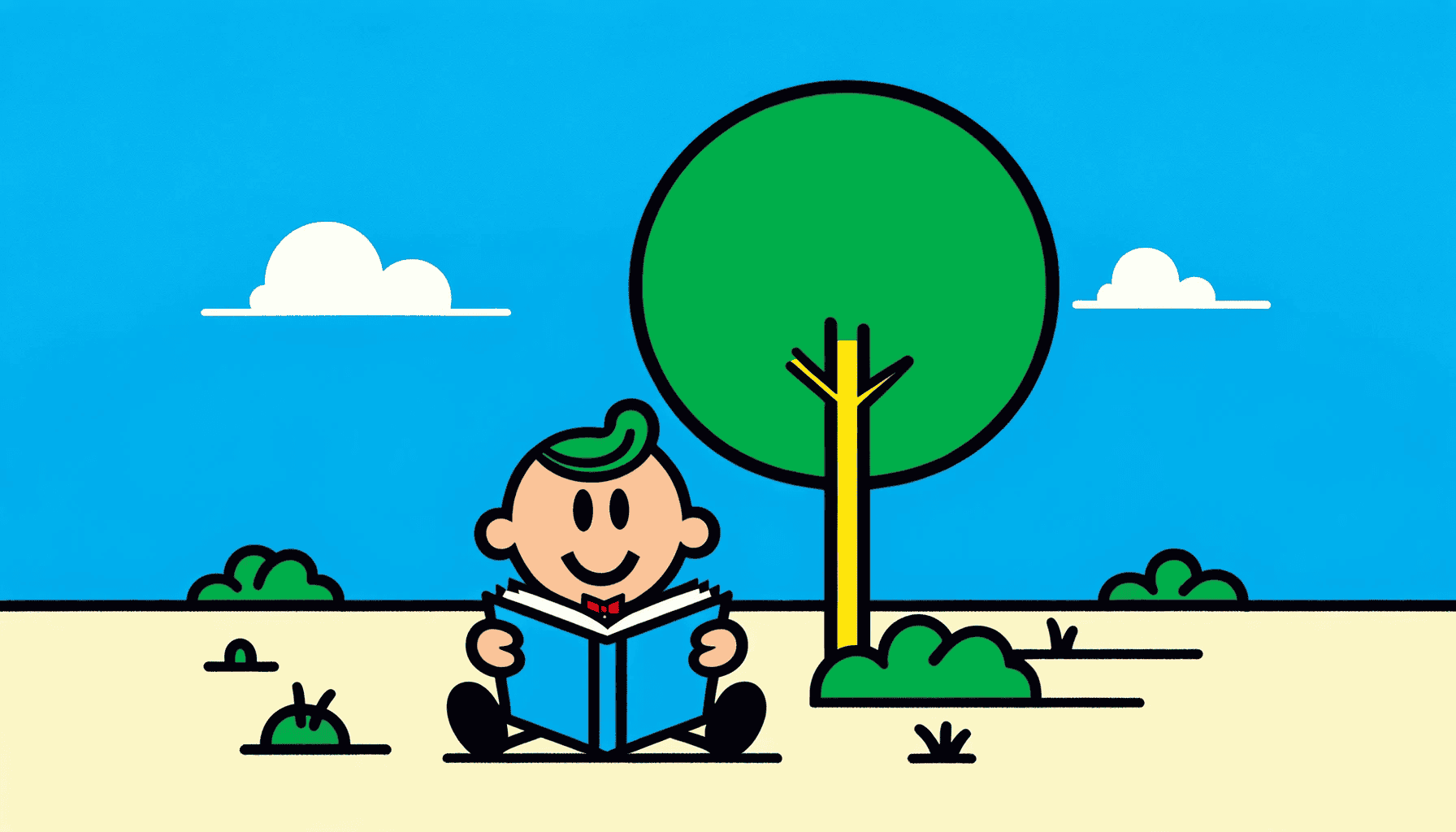I’ve been using Bash’s find command a lot more regularly lately. I’ve always been scared off by its syntax, but it’s great once you’ve learned it.
Today I learned how to filter the results by files changed in the last N minutes: the cmin flag:
1
2
3
4
5
| -cmin [-|+]n
True if the difference between the time of last change of file
status information and the time find was started, rounded up to
the next full minute, is more than n (+n), less than n (-n), or
exactly n minutes ago.
|
For example:
1
2
3
| find . -cmin +5 # Files modified more than 5 minutes ago
find . -cmin -5 # Files modified less than than 5 minutes ago
find . -cmin 5 # Files modified exactly 5 minutes ago
|