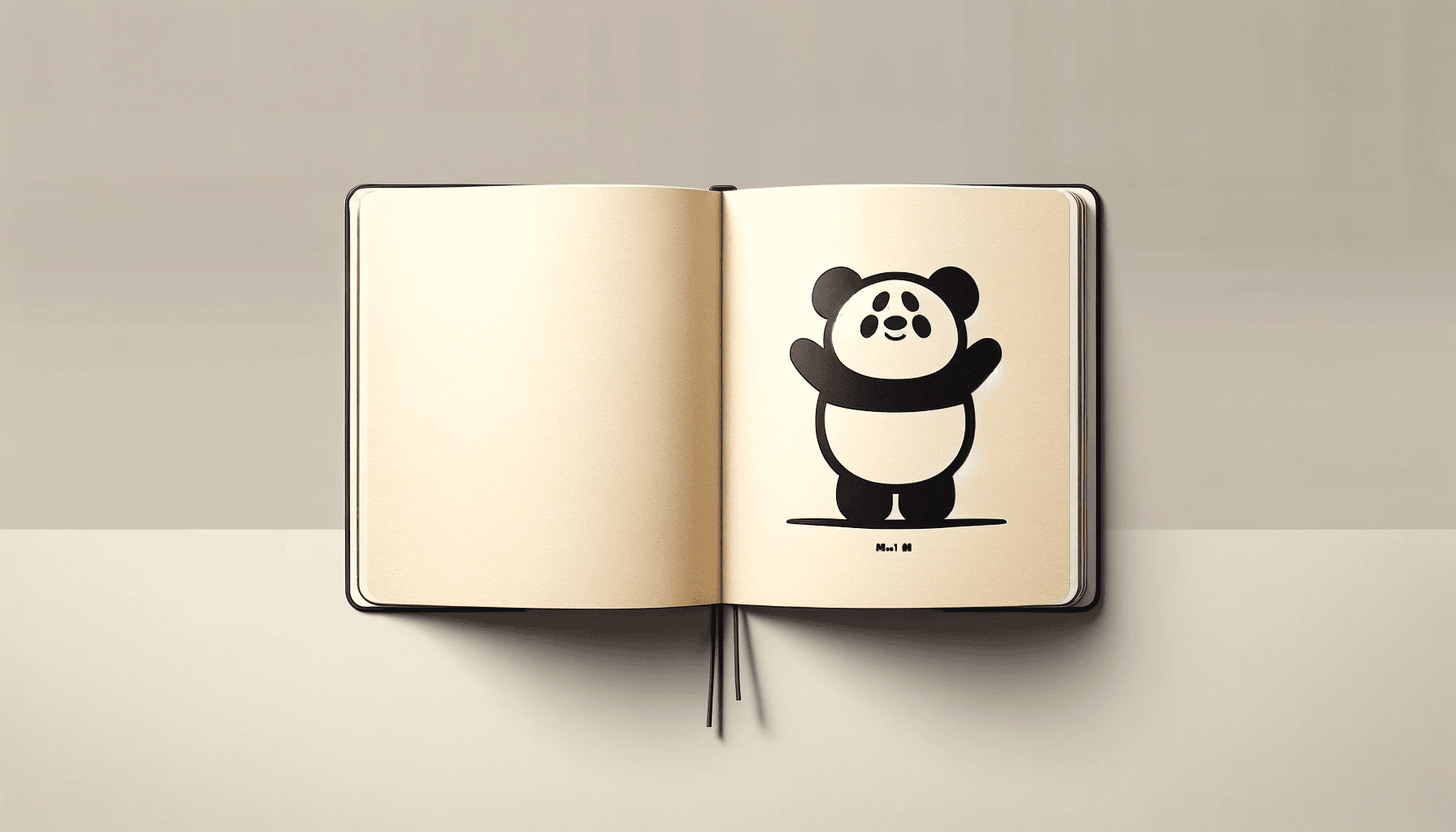Jupyter notebooks nicely render Pandas data frames if they’re the last line in
a cell. It renders the HTML version of the data frame returned by
pandas.DataFrame.to_html(). However, if you call print(df) in a cell, the
data frame is rendered in less readable text-based output.
Despite using Notebooks regularly for years, I’d never bothered to figure out a way around this. However, the solution is easy.
Instead of print(df) you use
| |